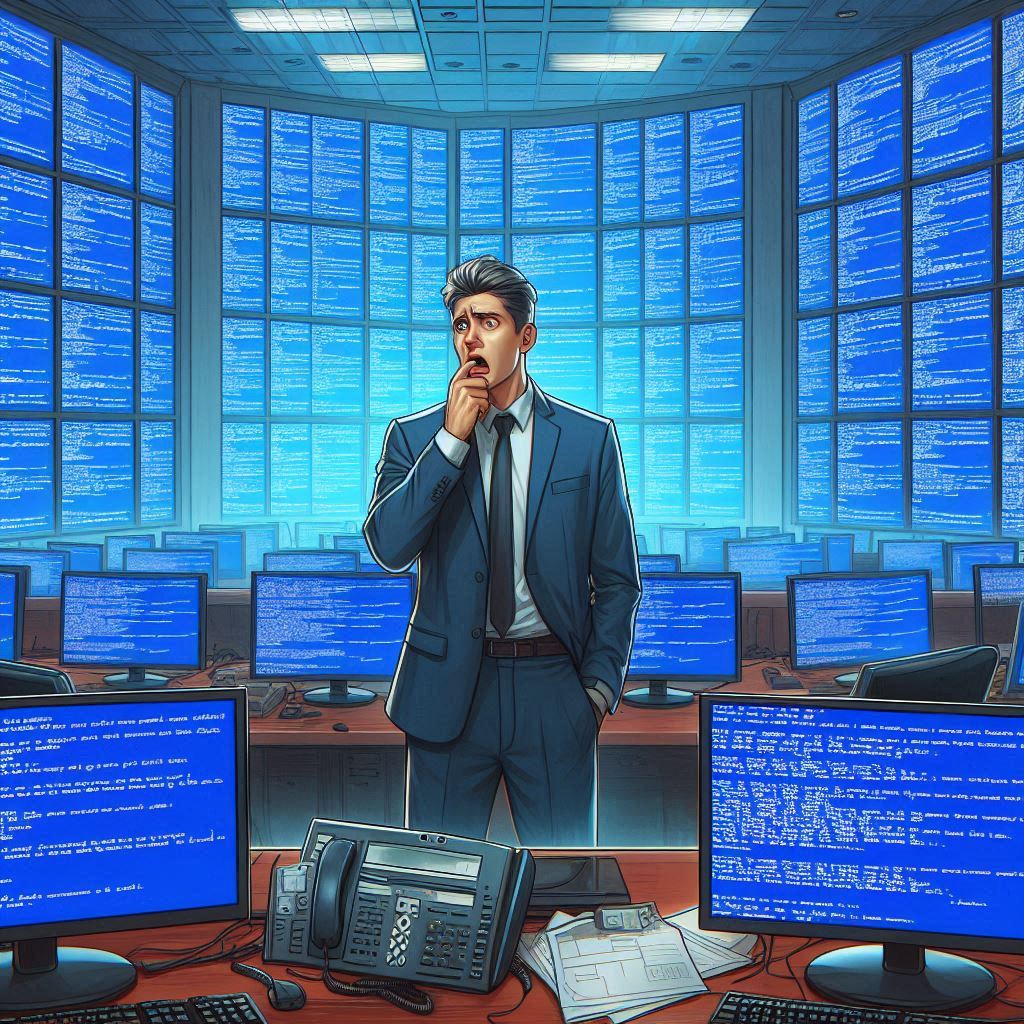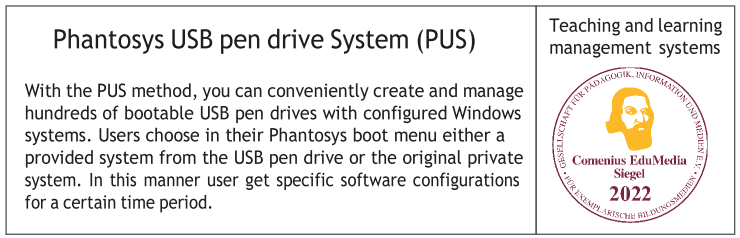- 1.1 Click on Add
- 1.2 Set a name for the schedule.
- 1.3 Select the computer group, then click OK
- 1.4 Note that the selected computers will appear on my side. Click Save to finish.
- 1.5 Now let's run the function, click Execution.
- 2.0 The process can take a while, everything depends on the number of computers, from us which your machine will be assigned, the size of each node and the network speed, however, the server will show in state action, the status of the transfer, in this case as Copy completed.
- 3.0- For security reasons. "Any modification made in the image repository needs to be saved manually."
Restricted content
1 minutos de leitura